Why Keyword Chef? For people who are new to content writing, SEO (Search Engine Optimization) can be quite daunting! There is now a great new keyword research tool that can help with this! This is my Keyword Chef review, as a user of this tool. Find quality keywords with real search intent, and stand a better chance of ranking your content on page one of Google, Bing, DuckDuckGo etc!
Plot-spoiler: No monthly fees!
Also, find out below, how to get your free 1000 keyword credits.
Disclosure: This post may contain affiliate links, meaning I may get a commission if you decide to make a purchase through one of these links. Please be assured that there is no additional cost to you by doing this. Please read my disclosure for more information. Thank you.
Keyword Chef – Review
Name: KeywordChef
Website: keywordchef.com
Price: Free & Pay As You Go – Check Prices Here
Overall Rank: 4.5 out of 5
Keyword Chef – Product Overview
Developed by Ben Adler, Keyword Chef is a great “go-to” tool for keyword research!
This tool’s brilliant USP, is finding good keywords to target, that have weak competition in the Search Engine Results Pages (SERP).
It identifies, and gives these pages a score, depending on the number of weak pages ranking in the SERP. The higher the page score, the easier it will be to rank for that particular keyword (assuming you write good quality content).
Keyword Chef – Who Is It For?
Keyword Chef prides itself on being “Built for publishers, by publishers”.
Keyword Chef is a great tool for new bloggers, or anyone else who needs to do keyword research as part of their business. Anyone who wants to position their content, or products in front of their ideal audience.
A simple to use tool, that makes searching for long-tail keywords less of a chore! (for those who don’t enjoy the process)
If you need to increase the free traffic to your website, blog, or landing pages, you need to be targeting great, competitive keywords to rank higher. This is where Keyword Chef excels!
How does Keyword Chef work?
Keyword Chef works by only producing keywords that have known search intent (what people are actually looking for).
This is useful, because it is a real time saver! All the “junk” words will be automatically removed, and therefore, not become part of your search results. All unnecessary, or irrelevant words can be excluded from the search.
(Using the Preview Window, you can delete any words that you do not need in the search results, and save using unnecessary credits!)
What you end up with, is highly relevant keywords that are of great interest to both the person searching Google, and you! Keywords you’ll actually want to create content around.
Keyword Chef – Key Features
- Automatic filtering for clear, real search intent
- Real time SERP analysis in bulk
- Smart * Wildcard Search
- Zero monthly fees
Keyword Chef – Tools & Training
For experienced SEOs, this tool will be totally intuitive. To anyone who is new to keyword research, thanks to a design that focuses on both functionality, and simplicity, it will be very easy to learn in minutes, even with minimal prior knowledge!
Search Engine Report Page – SERP
To show how useful this keyword research tool can be, here is an example of a real search report:
The search term being “best * for chefs” – (Where * is the Wildcard)
With this report, the results can then be filtered by keywords, volume or SERP score (higher number SERP score is better), as required, therefore homing in on your ideal keyword to target. It can even highlight keywords that have a missing snippet in the SERP. This means you can easily identify the right keywords to target, to win the snippet (AND, THEREBY, THE MAJORITY OF THE SEARCH TRAFFIC!).
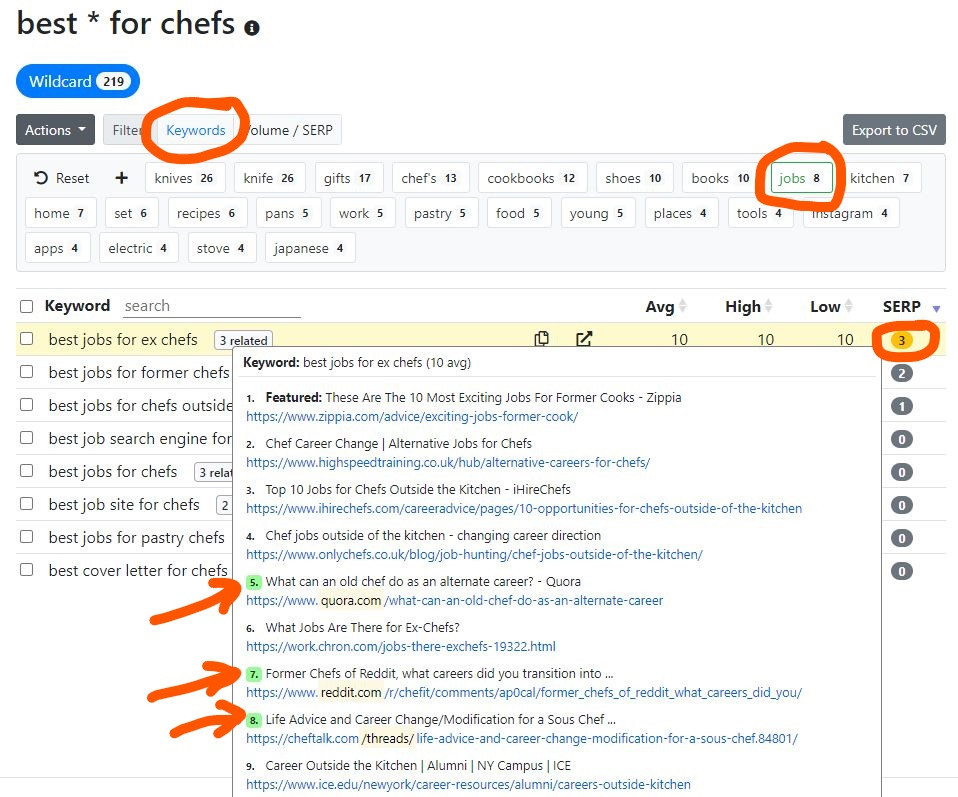
As you can see from this image, The SERP report has now been filtered by the keyword “JOBS”, and there is a SERP score showing the 3 weaker pages within the SERP.
“Best jobs for ex chefs” could, with the right content, be an easy long tail keyword to rank for.
An added bonus of Keyword Chef is that, using the Preview Window, you can delete any words that you do not need in the search results, prior to running the report, thereby saving your credits balance!
Reports are automatically saved, and can be recalled using the “My Reports” button at the top of the page.
This is awesome, because you don’t need to re-run a search, and therefore there is no need to pay again to do the same search.
Keyword Chef – Using Filters
By clicking on the “FILTER” tab, you will uncover the ability to filter the keywords listed in the report by:-
- Average Volume
- SERP Score
- Missing Snippet
- Missing Youtube
This enables you to home in on the more focused opportunities to rank, and even claim the Google Snippet!
Keyword Chef – People Also Ask
The “People Also Ask” feature, has also been added to the SERP results report, in addition to the “Similar” feature. These are to be found within the report, highlighted in boxes after the keyword, and expand when clicked. This, again, follows the drive to find the intent behind what people are searching for.
Keyword Chef – Word Count
Upon hovering over the SERP Score, along with revealing the actual results page, if you pause a minute, the word count for the posts will appear after each post on the page. These are also averaged, for the results, at the top of the page, along with the average volume for the posts.
This is another great way to assess the competition!
Keyword Chef – Support
Keyword Chef Founder/Developer Ben Adler, is very transparent in the way he operates, and is available to help with queries, insights, and support, regarding the tool. He can be reached via social media as well. This can all be accessed from the “Learning Center” link on the Keyword Chef homepage (see above image).

Keyword Chef – Price
Keyword Chef pricing structure – Pay as you go – ZERO monthly fees!
My Opinion on Keyword Chef
A easy to use tool, that will find low competition, competitive keywords for a creating a blog post or product review, without all the usual fuss!
Uncomplicated, yet effective, this tool is great for newbie bloggers!
I love the simplicity of this tool, and will definitely continue using it for my website!
Keyword Chef Frequently Asked Questions
Does Keyword Chef have a free trial?
Yes – You can access YOUR 1,000 FREE CREDITS here!
Does Keyword Chef have monthly fees?
No – You can pay as you go.
How much does it cost to buy credits?
After the free trial, $20 will get you started (1,200 keywords).
Where can I find my saved Keyword Chef reports?
Saved reports are under the “My Reports” heading.
Can I combine Keyword Chef reports?
Yes, you can combine Keyword Chef reports for ease of use, and you can name them to suit your purpose.
Can I import keywords from an external source?
Yes, you can import up to 1000 keywords with Keyword Chef. The cost is one credit per keyword. You can then get the SERPs for them.
Does Keyword Chef have a Geo targeting function?
There is currently Geo-targeting available for selected countries
- Australia
- Canada
- India
- New Zealand
- South Africa
- United Kingdom
- United States
Which languages are supported by Keyword Chef?
At the time of writing, only the English language is supported.
Geo location results will show up in English.
Keyword Chef – At a Glance
Name: KeywordChef
Website: keywordchef.com
Price: Free & Pay As You Go – Check Prices Here
Overall Rank: 4.5 out of 5
Verdict : Good/Bad/Ugly?
From my own experience of using this tool, I am happy to give it a rating of GOOD!
Just start keyword research with Keyword Chef yourself, and see how easy it is to sort out the competition!
Final Word
That concludes my Keyword Chef Review – Find Quality Keywords With Real Search Intent easily now, at your leisure!
I hope this review was helpful to you, and would love to hear your thoughts on it after you have enjoyed your free keyword trial below (NO CARD DETAILS REQUIRED).
Let me know what you think in the comments section at the end.
**Get Your first 1000 FREE Keywords Here!**
KeywordChef works great with my No 1 Home Business
Wishing you much success……….
From The Desk Of……… THE INFINITE AFFILIATE
Related content

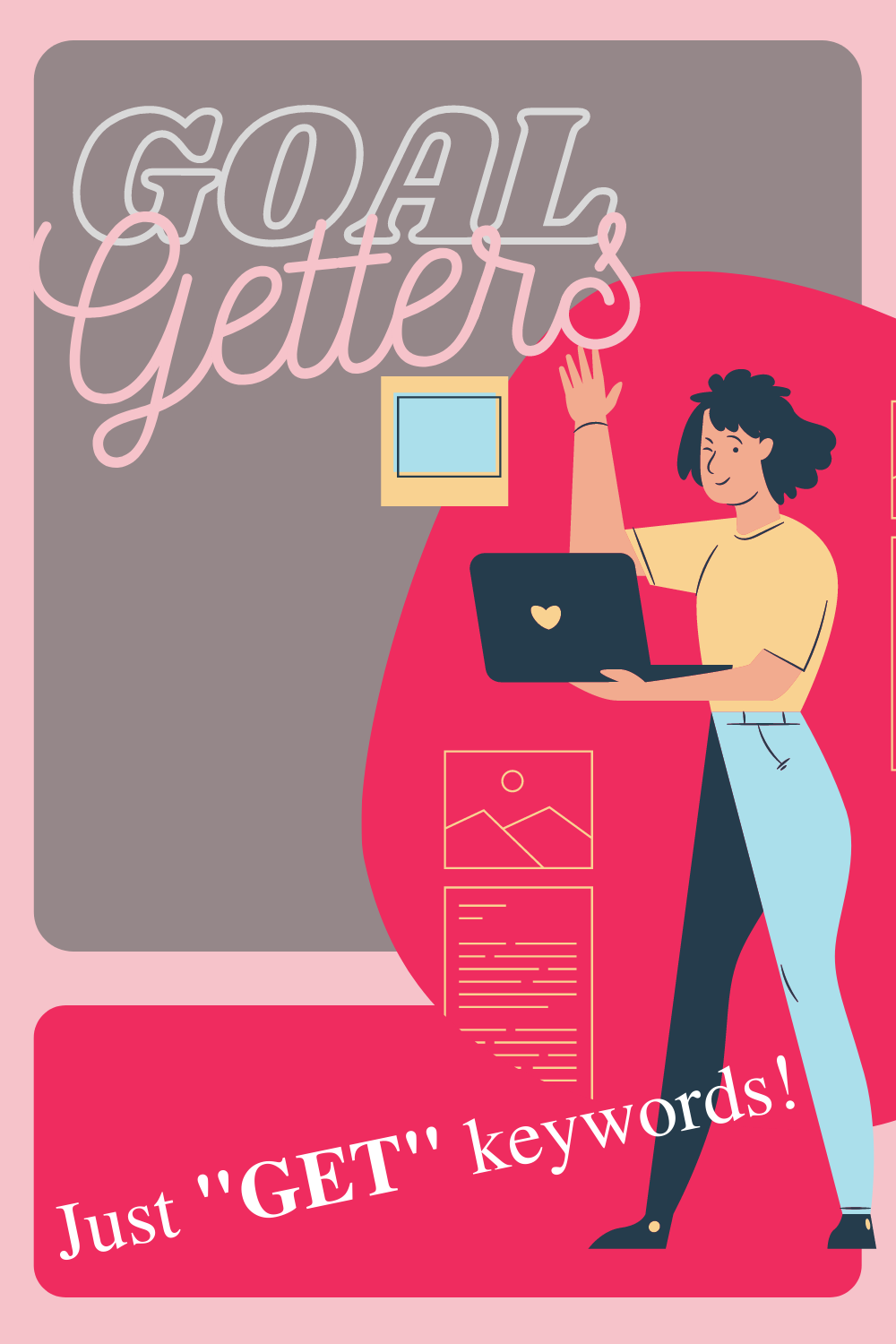
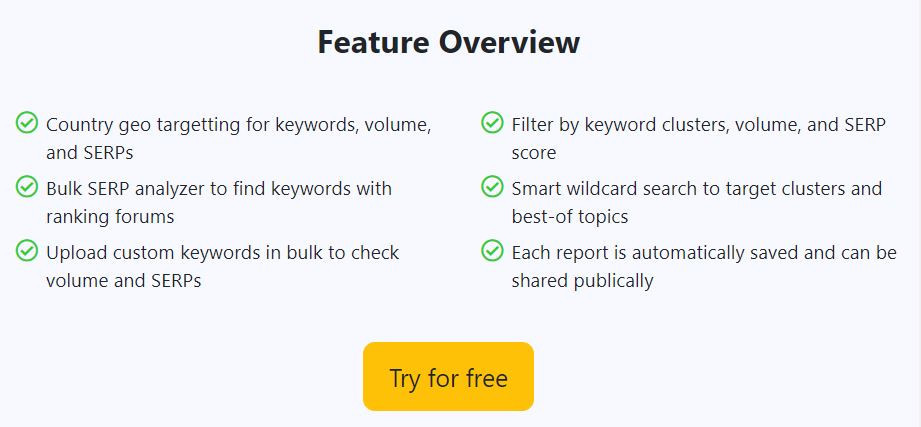
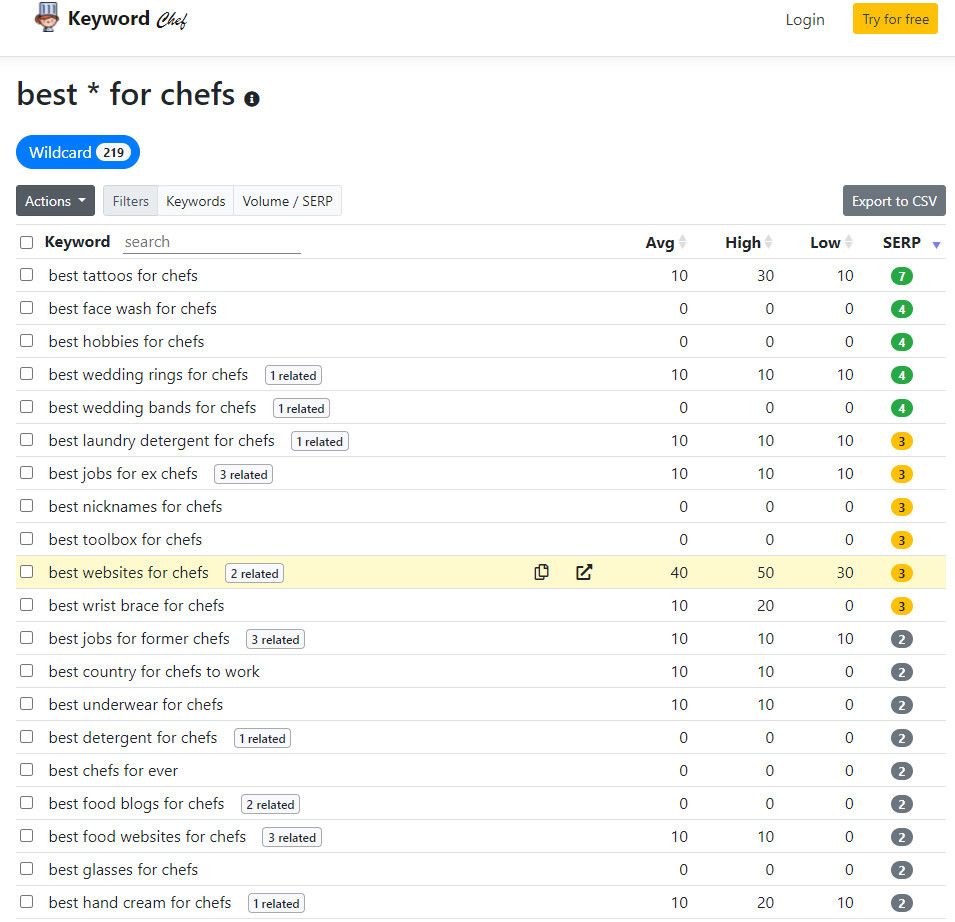
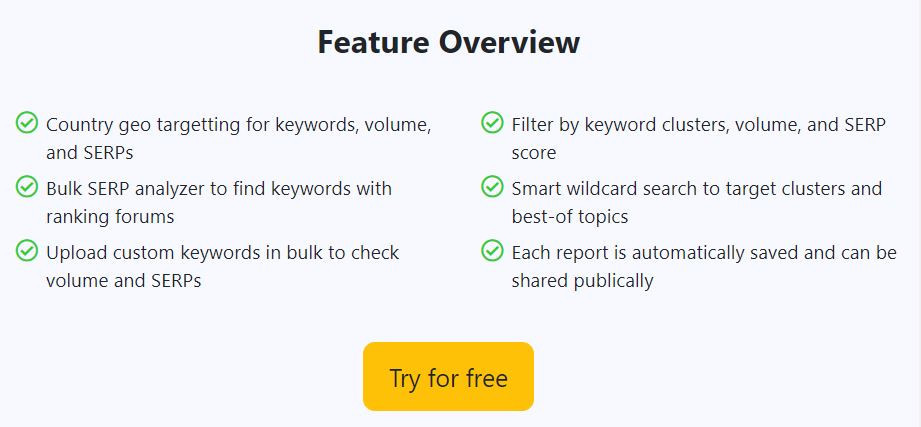

Leave a Reply